The latest iOS 5.1 was eagerly expected by thousands of iPhone 4S users that have been living a nightmare with poor battery performance, frequent network dropouts, and the dreaded Invalid SIM issue. For the most part, the latest iOS did fix most of it - although some friends, that never had any issue, are now reporting severely degraded autonomy, even in older 3GS models... which prompts me to believe there are still things left to be done.
Things like the one that I'm writing to you about today, and that - as it affects the most elemental corner stone of the whole iOS experience... it's something that I think Apple shouldn't be allowed to toy with as it seems to be doing.
I'm referring to App updates and installs from the App Store.
Ever since the iPhone first got push notifications that I complained about why wouldn't Apple notify us of available App updates? Indeed, some rare odd times it seemed to do that, but for the most part you were left with the task of manually visiting App store to see if there were any updates... which was kind of annoying.
Well, in the past few day, it seems that Apple finally got to do what I've always wished for, and every day I was waking up to an iPhone with the App Store icon stating how many App updates were available: great!
Unfortunately, that feeling didn't last long... because as soon as I tried to update any app, it got stuck in a "waiting" state...
Trying to toggle it to pause/loading had no effect... the updating or installing Apps just sit there... waiting for "something"... After several attempts I did figure out that given enough time, they eventually install/update. (I now install the updates only before going to bed, so that by morning - hopefully - it's done.)
The worst part is not even that we're unable to use the "waiting" Apps (which can be annoying if it happens to be an App you really need to use), but the fact that there seems to be no logic to what that waiting thing will stop waiting and start downloading as I was able to find out when, after several hours with updating Apps stuck in waiting mode while I was in WiFi range... they finally decide to begin downloading after I got out and was using my 3G data plan - wasting several dozen MBs of my tiny data plan that is barely enough for my regular use.
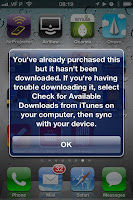 Sure... I guess Apple is preparing some new stuff... like automatic updates during the night (would make sense to be doing that when doing the iCloud backup)... But that's no excuse to leave users hanging out with Apps stuck in "waiting" mode. After all, isn't iOS all about "user-friendly" and stuff?
Sure... I guess Apple is preparing some new stuff... like automatic updates during the night (would make sense to be doing that when doing the iCloud backup)... But that's no excuse to leave users hanging out with Apps stuck in "waiting" mode. After all, isn't iOS all about "user-friendly" and stuff?And I won't even go into those dreaded downloading App issues that prompt you to sync from your computer iTunes! I stopped using iTunes the moment iOS 5 came out, and will never want to hear about iTunes again! So... stop prompting me to use it and fix whatever's wrong so that I can download the Apps from the iPhone.
Nor will I let those "phantom Apps" that sometimes briefly prompt error messages regarding "this App and 25 others could not be downloaded"... when it's referring to Apps that I have deleted ages ago, and their Icons reappear... but disappear again once you try clicking on it.
C'mon Apple... these are the kind of bugs no one can forgive from the guys that brought us the "App Store"...







.jpg)
No comments:
Post a Comment