Monday, October 3, 2016
Android's text to speech gets more expressive and easier access
If you want your Android to sound a bit more robotic or human, you can now choose how expressive you want its text to speech voice to sound - and easier access than ever, thanks to a new speak option in the text selection menu.
The text-to-speech feature is not only helpful for blind and reduced vision users, but it can be a great help to anyone wishing to keep their eyes away from their smartphone screen. But to do so, it need to have a voice that we can easily understand and enjoy, and while there have been countless improvements over the years, there's always something more that can be done.
The new text to speech on Android gets some interesting new options. Users can now toggle a amplify speech volume toggle, allowing them to better hear voice over games and music; and even more interesting, you can now choose different expressive levels for the artificial voice - from the robotic, flat tone, to the more human like intonation.
Google has also, finally, brought us one highly requested feature. You'll now be able to select a piece of text - any text - and request it to be spoken out loud. So, it's now easier than ever to hear a long article as you drive around, as you can simply select the entire text of a web page and let your smartphone read it for you, while keeping your eyes on the road.
Subscribe to:
Post Comments (Atom)






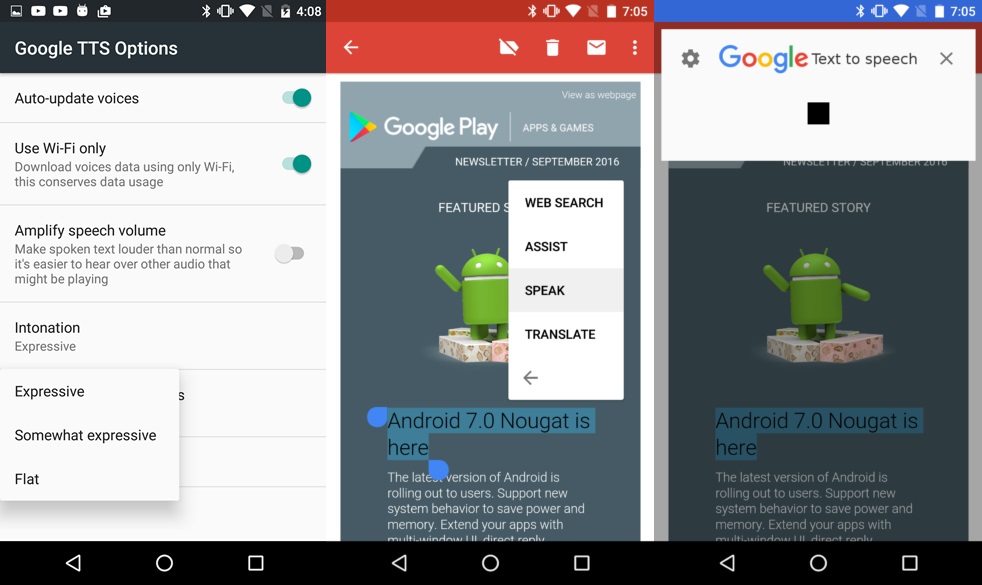
No comments:
Post a Comment